|
转贴,仅引用了 FSO,PDF 格式可以自己写,就像标志语言:
Creating a PDF from a Stored Procedure
http://www.sqlservercentral.com/columnists/mivica/creatingapdffromastoredprocedure.asp
不愿注册就贴出来:
Creating a PDF from a Stored Procedure
Regular Columnist : M Ivica
Posted: 08/26/2003
More Articles From This Columnist
14089 Reads

Add Article to Your Virtual Briefcase (What is this?)
Article Rating      Total number of votes [183] Total number of votes [183]
This Content Sponsored by:
Is SQL the Center of your Universe?
SQLCentric is a comprehensive web-based network database monitoring and alert system. - brought to you by Pearl Knowledge Solutions, Inc.
http://www.pearlknows.com
This article explains how to create a a stored procedure that will in turn create a simple column based report in PDF without using any external tools or libraries (and their associated licensing costs!).
SQL2PDF makes a PDF report from text inserted in the table psopdf ( nvarchar(80) ). First a table named psopdf should be created.
CREATE TABLE psopdf (code NVARCHAR(80))
After that create the stored procedure SQL2PDF.
SQL2PDF.TXT
And table psopdf has to be filled with your data as shown in examples below.
At the end the stored procedure is called using the file name only (not extension).
EXEC sql2pdf ''''fileName''''
The result is in your C:\ directory.
EXAMPLE 1:INSERT psopdf(code) SELECT SPACE(60) + ''''COMPANY LTD''''
INSERT psopdf(code) SELECT SPACE(60) + ''''COMPANY ADDRESS''''
INSERT psopdf(code) SELECT SPACE(60) + ''''STREET NAME & No''''
INSERT psopdf(code) SELECT '''' ''''
INSERT psopdf(code) SELECT SPACE(34) + ''''BILL OF SALE''''
INSERT psopdf(code) SELECT '''' ''''
INSERT psopdf(code) SELECT ''''Product'''' + SPACE(10) + ''''Quantity''''
+ SPACE(10) + ''''Price'''' + SPACE(10) + ''''Total''''
INSERT psopdf(code) SELECT REPLACE(SPACE(56), '''' '''', ''''_'''')
INSERT psopdf(code) SELECT ''''Product1'''' + SPACE(9) + ''''10.00 ''''
+ SPACE(10) + ''''52.30'''' + SPACE(10) + ''''5230.0''''
INSERT psopdf(code) SELECT ''''Product2'''' + SPACE(9) + ''''2.00 ''''
+ SPACE(10) + ''''10.00'''' + SPACE(10) + '''' 20.0''''
INSERT psopdf(code) SELECT REPLACE(SPACE(56), '''' '''', ''''_'''')
INSERT psopdf(code) SELECT SPACE(50) + ''''5250.0''''
After INSERT call the stored procedure with file name demo2. EXEC sql2pdf ''''demo2''''
The result is in your C:\ directory.
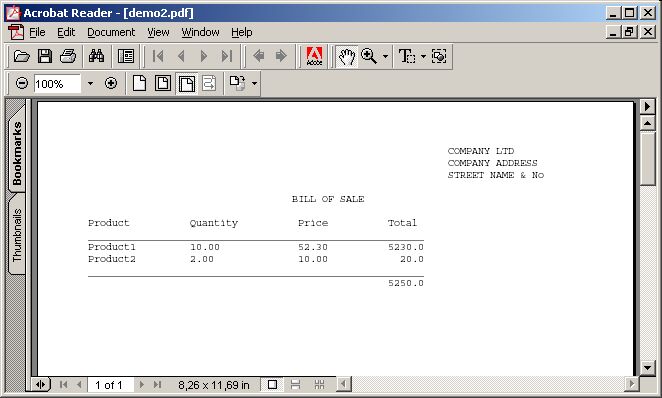
EXAMPLE 2:
Second example uses a database pubs. USE pubs
INSERT psopdf(code) SELECT t1.au_lname + '''' '''' + t1.au_fname + '''' '''' + t1.phone
+
'''' '''' + t1.address + '''' '''' + t1.city + '''' '''' + t1.state + '''' '''' + t1.zip FROM
authors t1, authors t2
After INSERT call the stored procedure with file name demo1. EXEC sql2pdf ''''demo1''''
>The result is in your C:\ directory.
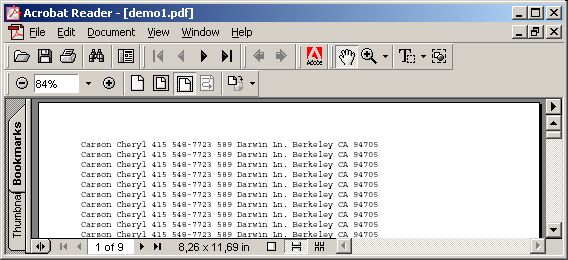
sql2pdf.txt -- DROP PROCEDURE sql2pdf
CREATE PROCEDURE sql2pdf
@filename VARCHAR(100)
AS
CREATE TABLE #pdf (idnumber INT IDENTITY(1,1)
,code NVARCHAR(200))
CREATE TABLE #xref (idnumber INT IDENTITY(1,1)
,code VARCHAR(30))
CREATE TABLE #text (idnumber INT IDENTITY(1,1)
,code VARCHAR(200))
DECLARE @end VARCHAR(7),
@beg VARCHAR(7),
@a1 VARCHAR(3),
@a2 VARCHAR(3),
@ad VARCHAR(5),
@cr VARCHAR(8),
@pr VARCHAR(9),
@ti VARCHAR(6),
@xstr VARCHAR(10),
@page VARCHAR(8000),
@pdf VARCHAR(100),
@trenutniRed NVARCHAR(200),
@rows INT,
@ofset INT,
@len INT,
@nopg INT,
@fs INT,
@ole INT,
@x INT,
@file INT,
@object INT
SELECT @pdf = ''''C:\'''' + @filename + ''''.pdf''''
SET @page = ''''''''
SET @nopg = 0
SET @object = 6
SET @end = ''''endobj''''
SET @beg = '''' 0 obj''''
SET @a1 = ''''<<''''
SET @a2 = ''''>>''''
SET @ad = '''' 0 R''''
SET @cr = CHAR(67) + CHAR(114) + CHAR (101) + CHAR(97) + CHAR(116) + CHAR (111) + CHAR(114)
SET @pr = CHAR(80) + CHAR(114) + CHAR (111) + CHAR(100) + CHAR(117) + CHAR (99 ) + CHAR(101) + CHAR(114)
SET @ti = CHAR(84) + CHAR(105) + CHAR (116) + CHAR(108) + CHAR(101)
SET @xstr = '''' 00000 n''''
SET @ofset = 396
INSERT INTO #xref(code) VALUES (''''xref'''')
INSERT INTO #xref(code) VALUES (''''0 10'''')
INSERT INTO #xref(code) VALUES (''''0000000000 65535 f'''')
INSERT INTO #xref(code) VALUES (''''0000000017'''' + @xstr)
INSERT INTO #xref(code) VALUES (''''0000000790'''' + @xstr)
INSERT INTO #xref(code) VALUES (''''0000000869'''' + @xstr)
INSERT INTO #xref(code) VALUES (''''0000000144'''' + @xstr)
INSERT INTO #xref(code) VALUES (''''0000000247'''' + @xstr)
INSERT INTO #xref(code) VALUES (''''0000000321'''' + @xstr)
INSERT INTO #xref(code) VALUES (''''0000000396'''' + @xstr)
INSERT INTO #pdf (code) VALUES (''''%'''' + CHAR(80) + CHAR(68) + CHAR (70) + ''''-1.2'''')
INSERT INTO #pdf (code) VALUES (''''%佑佑'''')
INSERT INTO #pdf (code) VALUES (''''1'''' + @beg)
INSERT INTO #pdf (code) VALUES (@a1)
INSERT INTO #pdf (code) VALUES (''''/'''' + @cr + '''' (Ivica Masar '''' + CHAR(80) + CHAR(83) + CHAR (79) + CHAR(80) + CHAR(68) + CHAR (70) + '''')'''')
INSERT INTO #pdf (code) VALUES (''''/'''' + @pr + '''' (stored procedure for ms sql pso@vip.hr)'''')
INSERT INTO #pdf (code) VALUES (''''/'''' + @ti + '''' (SQL2'''' + CHAR(80) + CHAR(68) + CHAR (70) + '''')'''')
INSERT INTO #pdf (code) VALUES (@a2)
INSERT INTO #pdf (code) VALUES (@end)
INSERT INTO #pdf (code) VALUES (''''4'''' + @beg)
INSERT INTO #pdf (code) VALUES (@a1)
INSERT INTO #pdf (code) VALUES (''''/Type /Font'''')
INSERT INTO #pdf (code) VALUES (''''/Subtype /Type1'''')
INSERT INTO #pdf (code) VALUES (''''/Name /F1'''')
INSERT INTO #pdf (code) VALUES (''''/Encoding 5'''' + @ad)
INSERT INTO #pdf (code) VALUES (''''/BaseFont /Courier'''')
INSERT INTO #pdf (code) VALUES (@a2)
INSERT INTO #pdf (code) VALUES (@end)
INSERT INTO #pdf (code) VALUES (''''5'''' + @beg)
INSERT INTO #pdf (code) VALUES (@a1)
INSERT INTO #pdf (code) VALUES (''''/Type /Encoding'''')
INSERT INTO #pdf (code) VALUES (''''/BaseEncoding /WinAnsiEncoding'''')
INSERT INTO #pdf (code) VALUES (@a2)
INSERT INTO #pdf (code) VALUES (@end)
INSERT INTO #pdf (code) VALUES (''''6'''' + @beg)
INSERT INTO #pdf (code) VALUES (@a1)
INSERT INTO #pdf (code) VALUES ('''' /Font '''' + @a1 + '''' /F1 4'''' + @ad + ''[1] [2] 下一页
[聊天工具]遭Adobe反对 Office 2007被迫放弃PDF支持 [常用软件]AdobePDF存在危急漏洞殃及IE浏览器
[常用软件]CHM转换为PDF文件好轻松 [常用软件]ABC Amber CHM Converter:CHM转换PDF
[Delphi程序]Fastreport3.14的中文PDF输出 [JAVA开发]Java如何操作Word,Excel,PDF文档?
[JAVA开发]Java抽取Office、PDF的四件兵器 [电脑技术]简单小技巧教你把PDF文档看个清清楚楚
[电脑技术]编辑PDF文档得力工具Foxit PDF Editor [Sql Server]求日期所属星座的 T-SQL UDF (用户自定义函数)
| 















